Your cart is currently empty!
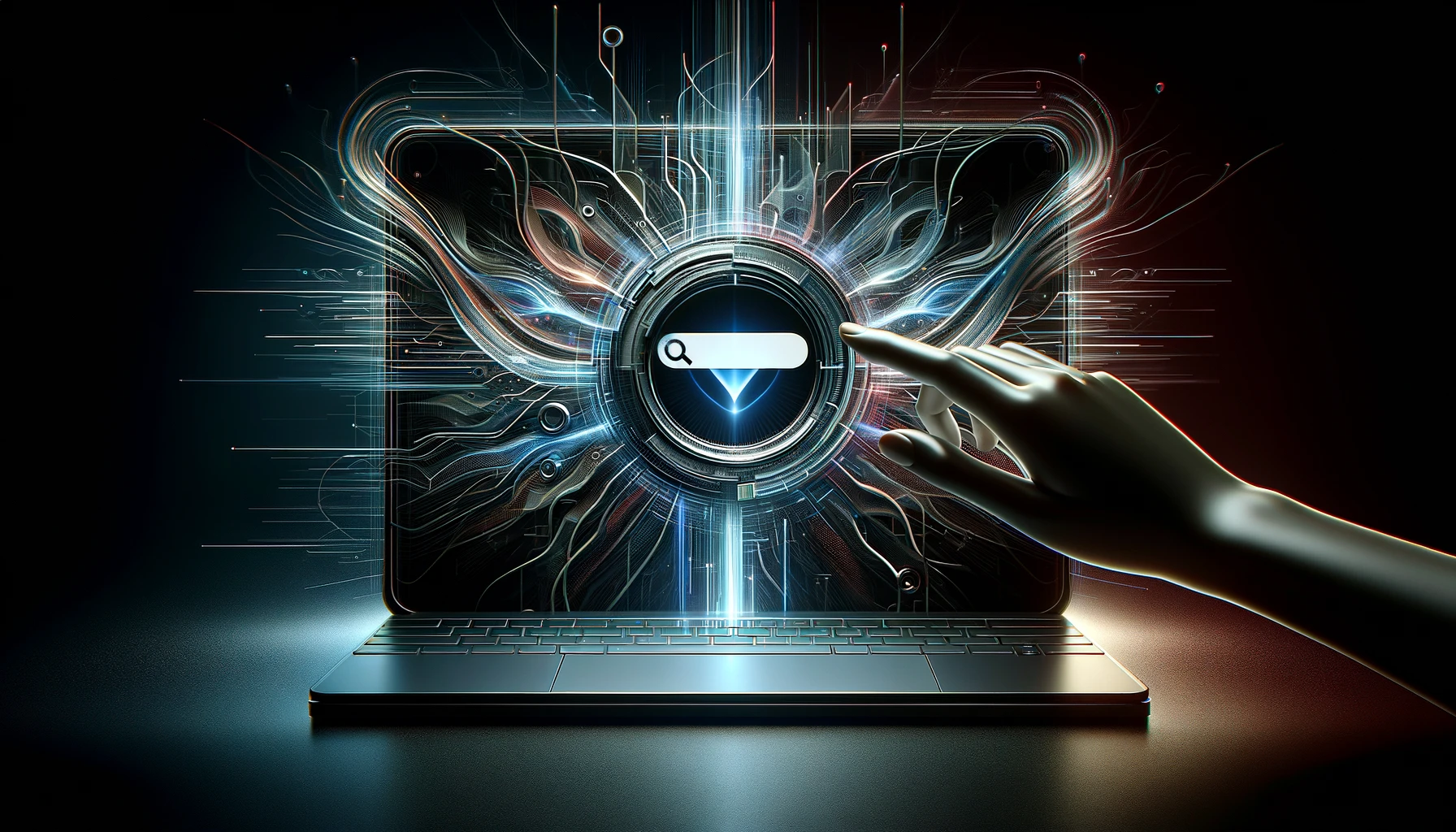
Browser Security Policy Template
Cyber Security Policy: Browser Use
Purpose:
The purpose of this policy is to establish guidelines and best practices for secure browser usage to mitigate cybersecurity risks and protect sensitive information.
Scope:
This policy applies to all employees, contractors, and third-party vendors who use company-provided devices or access company networks and resources.
Browser Security Best Practices:
- Browser Selection:
- Employees should use only approved browsers that are regularly updated with the latest security patches and supported by the organization’s IT department.
- Cookie Management:
- Employees are required to regularly delete cookies from their browsers to minimize tracking and reduce the risk of unauthorized access to personal information.
- Third-Party Cookie Blocking:
- Employees must configure their browser settings to block third-party cookies to prevent unauthorized tracking and profiling of their online activities.
- Incognito/Private Browsing:
- When accessing sensitive or confidential information, employees should use the browser’s private or incognito mode to prevent the storage of browsing history, cookies, and other temporary data.
- Password Management:
- Employees are prohibited from using the browser’s built-in password manager for storing sensitive credentials. Instead, they should use a secure, company-approved password manager that encrypts and protects passwords with strong encryption algorithms.
- Secure Connections:
- Employees should ensure that their browsers are configured to use secure HTTPS connections when accessing websites, especially those requiring login credentials or transmitting sensitive data.
- Phishing Awareness:
- Employees should be vigilant against phishing attacks targeting their browsers, such as malicious links or pop-ups that attempt to steal personal information or install malware. They should report any suspicious activity to the IT department immediately.
- Browser Extensions/Add-ons:
- Employees must obtain approval from the IT department before installing any browser extensions or add-ons to ensure compatibility, security, and compliance with organizational policies.
- Patch and Update Management:
- Employees are responsible for keeping their browsers up-to-date with the latest security patches and updates provided by the browser vendor. They should promptly install patches to address known vulnerabilities and reduce the risk of exploitation.
- Incident Reporting:
- Employees must report any security incidents, breaches, or unusual browser behavior to the IT department following established incident response procedures. This includes suspicious pop-ups, unexpected browser redirects, or unauthorized changes to browser settings.
Enforcement:
Violation of this policy may result in disciplinary action, up to and including termination of employment or contract, depending on the severity of the infraction and its impact on the organization’s security posture.
Policy Review:
This policy will be reviewed annually by the IT department to ensure its effectiveness and relevance to evolving cybersecurity threats and technologies. Amendments may be made as necessary to address emerging risks or regulatory requirements.
Acknowledgement:
By using company-provided devices or accessing company networks and resources, employees acknowledge their understanding and acceptance of this browser use policy.
Signature:
[Employee Name]
[Date]
By adhering to these guidelines, employees can contribute to a secure browsing environment and help protect the organization’s sensitive information from cyber threats and unauthorized access.
This cyber security browser policy has been created entirely using AI and although it has been reviewed by the editor, it may not be entirely factual or all encompassing. Always be sure to complete your own research. This post / policy in the public domain or otherwise listed under the CC0 License.
Leave a Reply