Phoenix Ignited is a proud tech solutions partner of Luxauro.com. View their news and media page here: Luxauro.com
This is a really simple and quick tutorial on managing vps firewall rules in IONOS. The only prerequisite is that you have an IONOS account and have an IONOS VPS, you can purchase an IONOS VPS here: (no this is not an affiliate link) https://www.ionos.com/servers/vps
In your IONOS Cloud Panel navigate to “Network” -> “Firewall Policies” in the left-hand menu.

From the Firewall Policies dashboard you can add and delete custom and predefined rules, filtering traffic by protocol, port, direction, and IP address.
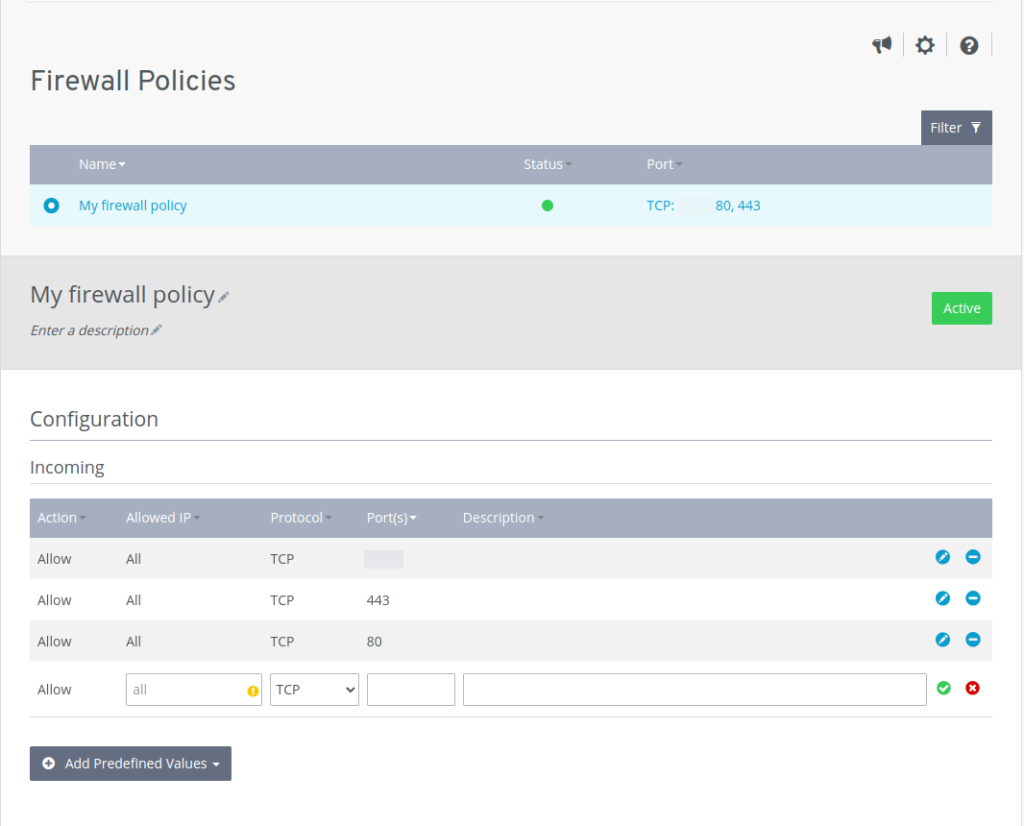
That’s a wrap!
Walter Miely is a tech entrepreneur and CEO of Phoenix Ignited Tech You can find him on Linkedin. This material is licensed under the CC BY 4.0 License LEGAL DISCLAIMER: The content provided here is provided AS IS, and part of, or the entirety of this content may be incorrect. Please read the entireLegal Disclaimer here.
+ Ave Maria +