Phoenix Ignited is a proud tech solutions partner of Luxauro.com. View their news and media page here: Luxauro.com

This right here is the node setup
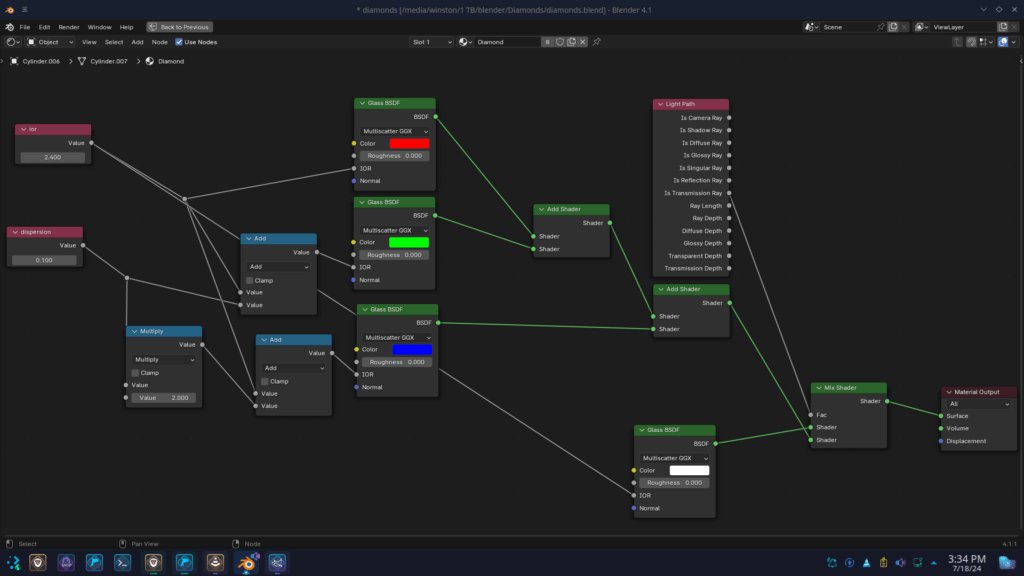
As you can see it is a really small node setup, but packed with Mathematical equations, involving Snell’s Law. For the 2 nodes off to the left (the top one is named ior, and the bottom is named dispersion) they are just value nodes that I renamed by pressing f2.
The node setup primarily uses the Glass BSDF shader to simulate the optical properties of a diamond. Here is a breakdown of each component and its role in the simulation:
IOR (Index of Refraction) Node:
Dispersion Node:
Multiply Node:
Add Nodes:
Glass BSDF Nodes:
Light Path Node:
Add Shader Nodes:
Mix Shader Node:
Final Shader=mix(Shadercombined,Glassadditional,factor)
The optical properties of diamonds are heavily influenced by their high refractive index and dispersion:
Snell’s Law: Refraction at an interface between two media with different IORs is given by:
n1sin(θ1)=n2sin(θ2)Where n1 and n2 are the indices of refraction, and θ1 and θ2 are the angles of incidence and refraction.
Dispersion: The change in IOR with wavelength λ leads to chromatic dispersion, given by:
n(λ)=n0+k(λ−λ0)Where n0 is the base refractive index, k is a dispersion constant, and λ0 is a reference wavelength.
To simulate a diamond’s sparkle, multiple Glass BSDF nodes with slightly different IORs are used to mimic the dispersion effect. Each color channel (red, green, blue) has its own IOR value:
Red:
nr=n+ΔnadjustedGreen:
ng=nBlue:
nb=n−ΔnadjustedThese values are fed into separate Glass BSDF nodes, and their outputs are combined using Add Shader nodes to achieve the dispersion effect.
The final step combines the dispersed shader with an additional Glass BSDF to ensure accurate rendering of both reflection and refraction. The Mix Shader node blends these effects based on a specified factor, ensuring the diamond looks realistic under various lighting conditions.
By using this node setup, you can create highly realistic simulations of diamonds and other gemstones. The key aspects include:
This setup ensures that the diamond shader captures the brilliant sparkle and chromatic effects typical of real-world diamonds.
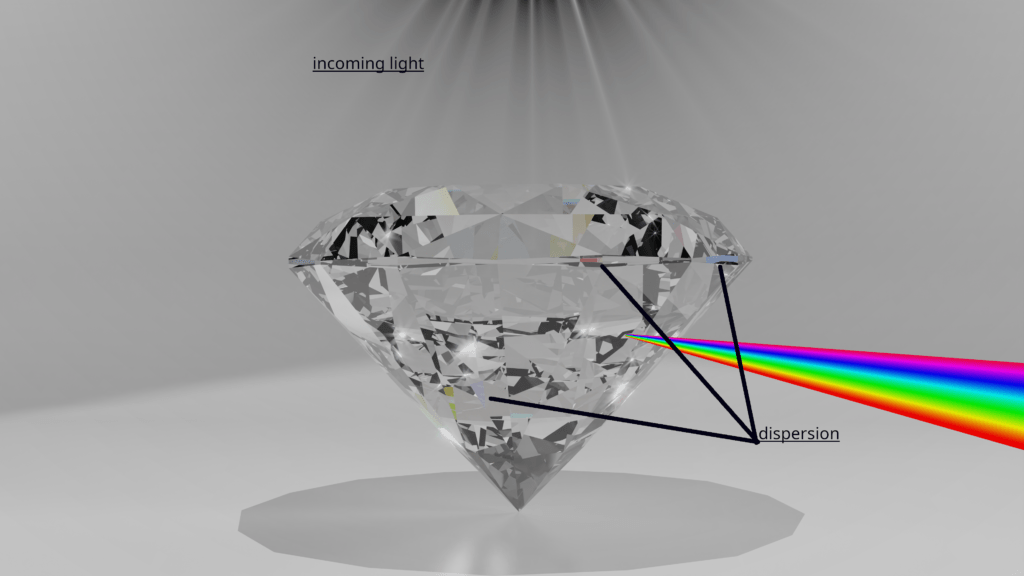
Winston is a 3d artist and game developer.
+ Ave Maria +