Phoenix Ignited is a proud tech solutions partner of Luxauro.com. View their news and media page here: Luxauro.com
This is a really simple and quick tutorial on how to install Rancher Desktop on Ubuntu like operating systems. The official Rancher Desktop website is https://rancherdesktop.io and the official installation docs for all Linux distros can be found at: https://docs.rancherdesktop.io/getting-started/installation/#linux
Let’s Dive!
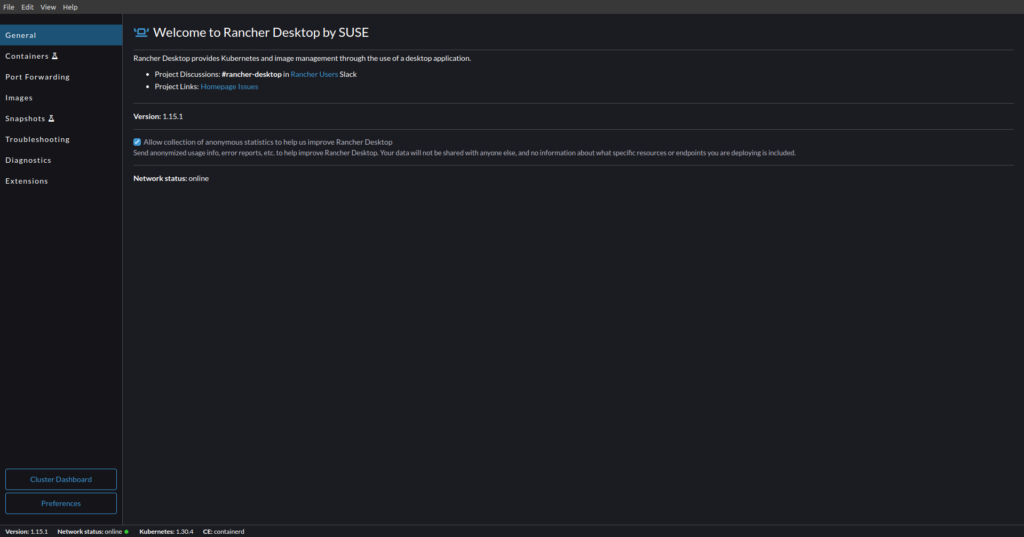
This command packs the punch:
curl -s https://download.opensuse.org/repositories/isv:/Rancher:/stable/deb/Release.key | gpg --dearmor | sudo dd status=none of=/usr/share/keyrings/isv-rancher-stable-archive-keyring.gpg
echo 'deb [signed-by=/usr/share/keyrings/isv-rancher-stable-archive-keyring.gpg] https://download.opensuse.org/repositories/isv:/Rancher:/stable/deb/ ./' | sudo dd status=none of=/etc/apt/sources.list.d/isv-rancher-stable.list
sudo apt update
sudo apt install rancher-desktop
Then to launch it you can either find the icon in your menu tray or launch it via the terminal with:
rancher-desktop
That’s a wrap!
Walter Miely is a tech entrepreneur and CEO of Phoenix Ignited Tech You can find him on Linkedin. This material is licensed under the CC BY 4.0 License LEGAL DISCLAIMER: The content provided here is provided AS IS, and part of, or the entirety of this content may be incorrect. Please read the entireLegal Disclaimer here.
+ Ave Maria +