Phoenix Ignited is a proud tech solutions partner of Luxauro.com. View their news and media page here: Luxauro.com
In this post I briefly explore using Lets Enhance AI to enhance image quality. I tested Lets Enhance on a few pictures and found the results to be pretty impressive.
Lets Enhance enables users to upload and enhance images in various ways including detail / size, lighting, tone, and color intensity. Let’s Enhance also features an AI image generator and numerous other features.
Let’s Enhance features an intuitive and user friendly interface. You easily upload your own images as shown below.
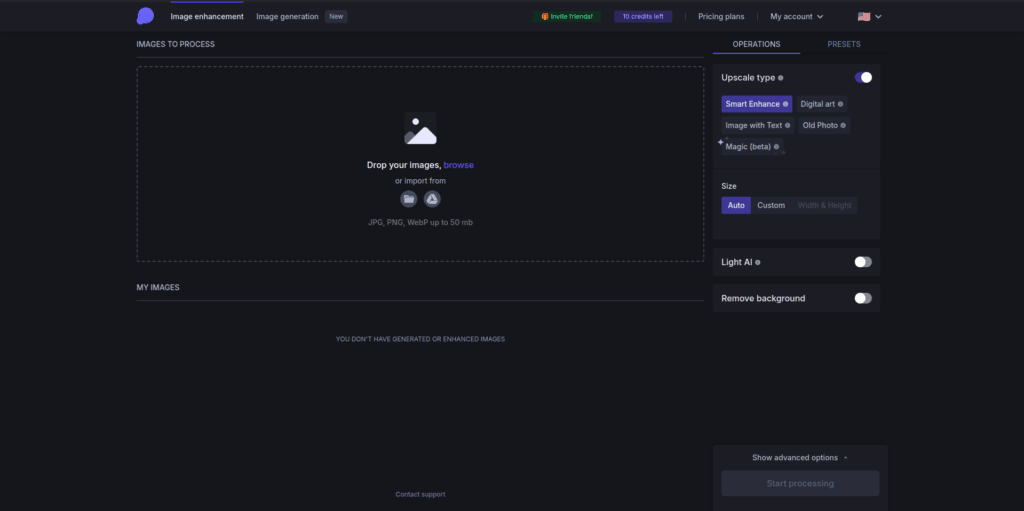
You can easily enable various image enhancement settings under the Advanced Options tab, including enhancing tone and color, as well as enhancing image lighting.
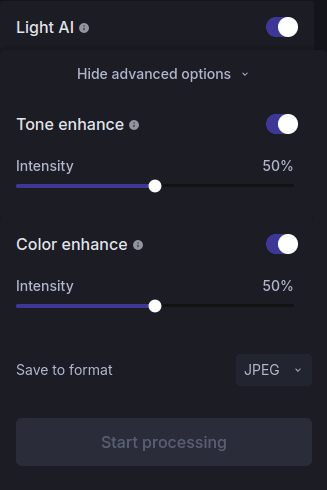
I ran image enhancement tests on a few images, below I have included the before / after results as well as details on the enhancement settings used.
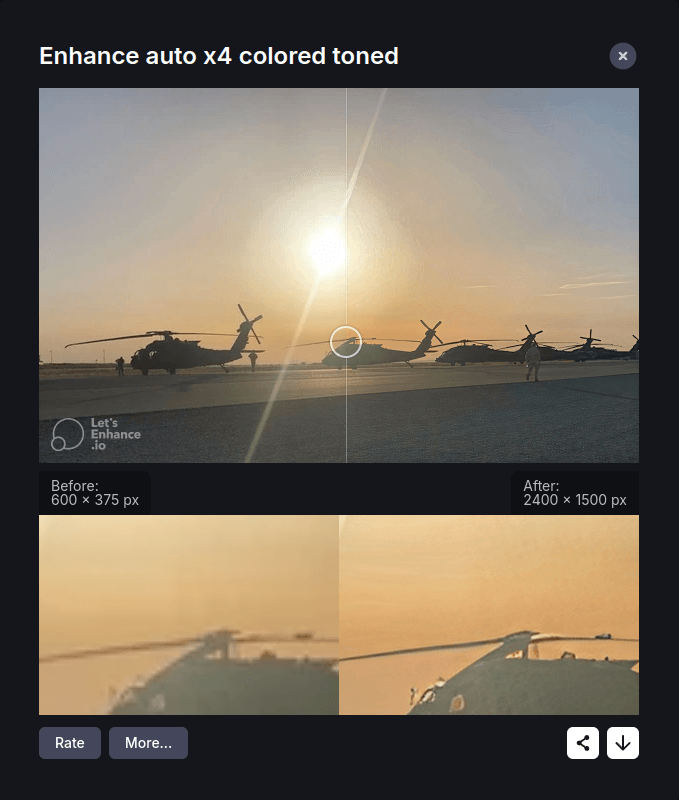
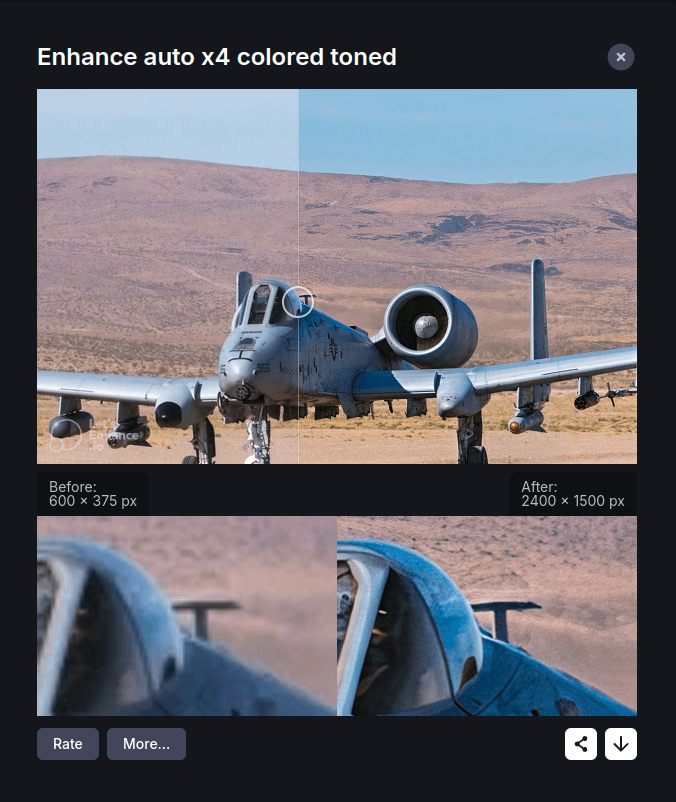
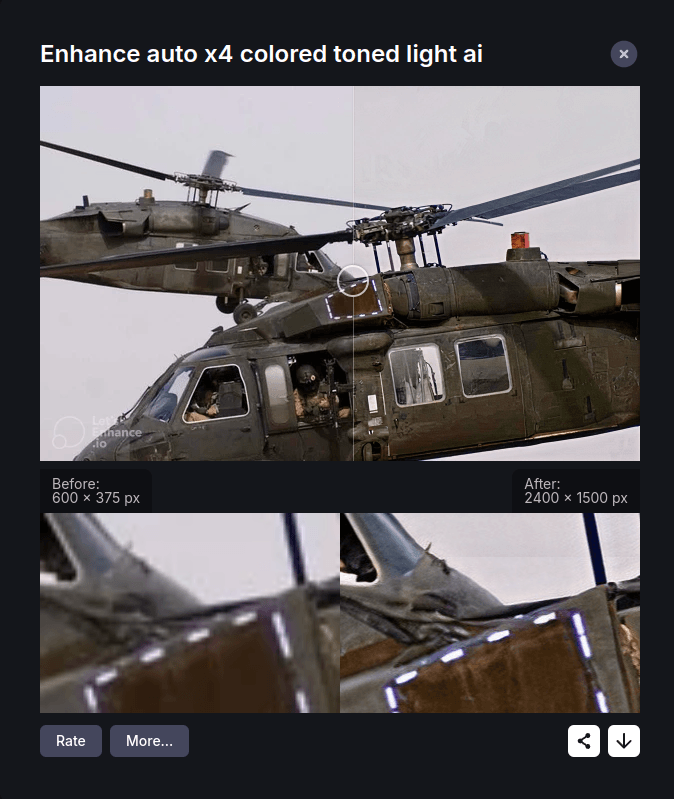
That’s a wrap! I hope you enjoyed it! Follow us for more tech and AI tutorials!
Walter Miely is a tech entrepreneur and CEO of Phoenix Ignited Tech You can find him on Linkedin. This material is licensed under the CC BY 4.0 License LEGAL DISCLAIMER: The content provided here is provided AS IS, and part of, or the entirety of this content may be incorrect. Please read the entireLegal Disclaimer here.
+ Ave Maria +